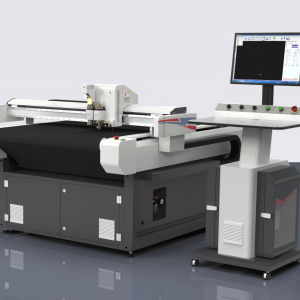Digital die cutter
A digital die cutter is a computer-controlled machine that cuts and shapes materials such as paper, fabric, and other materials. It uses digital die-cutting technology to create intricate designs or shapes with precision and accuracy.
They are commonly used in a variety of industries, such as fashion and apparel, home decor, and scrapbooking. They provide a quick and easy way to create unique and creative designs for any project. With its computer-controlled capabilities, digital die cutting can produce intricate and precise results.
Digital die-cutting machines vary in size and function, from desktop models to large professional machines. Depending on the model, they can be used for a range of tasks. Some digital die cutters can cut paper, fabric, vinyl, and other materials. Others are more specialized in cutting intricate shapes and designs.
Digital die-cutting machines are great for a wide range of applications, from creating scrapbooking layouts and home decor pieces, to intricate fashion designs and textiles. They also provide an opportunity to create custom shapes and designs with minimal effort.
Digital die cutter
When using a digital die cutter, you need to understand the parameters that the machine is designed to work with. Some machines are designed to work with specific materials, while others are more versatile and can cut a variety of materials. Additionally, you should research the types of blades available for the machine. Different blades are better suited to different materials, and will provide different cutting results.
Digital die cutters can be an invaluable tool for any crafter or artist looking to create intricate designs. With a digital die cutter, you can create unique and creative projects quickly and easily.
FAQ Digital die cutter
How does a digital die cutter work?
A digital die cutter, also known as a digital cutting machine or a digital cutter plotter, is a versatile tool used in various industries, including graphic design, packaging, crafting, and manufacturing. It works by using computer-controlled technology to precisely cut through a wide range of materials, such as paper, fabric, vinyl, and even thin metals.
The process starts with a digital design or pattern created on a computer using specialized software. This design is then transferred to the digital die cutter, either via a USB connection or wirelessly. The machine reads the design file and translates it into commands that control the movement of the cutting tool.
The cutting tool can take various forms depending on the specific machine and application. Some die cutters use a small blade that moves up and down, while others may employ a laser or a water jet for more intricate cuts. Regardless of the cutting mechanism, the machine follows the instructions from the design file to cut the desired shape or pattern with precision and accuracy.
One of the key features of a digital die cutter is its ability to handle complex and intricate designs. The machine can cut intricate shapes, curves, and patterns that would be difficult or time-consuming to achieve with manual cutting methods. This makes it an invaluable tool for creating detailed crafts, intricate packaging designs, or precise prototypes.
Digital die cutters also offer great efficiency and speed. Once the design is set up and loaded into the machine, it can quickly and consistently produce multiple copies of the same design without any variation. This is particularly useful in industries that require mass production or large quantities of identical cutouts.
Furthermore, digital die cutters often come equipped with additional features to enhance their functionality. For example, some machines may have built-in scanners that can scan existing designs or patterns and reproduce them accurately. Others may include software with pre-designed templates, fonts, and shapes, allowing users to easily create their own designs without the need for advanced graphic design skills.
What can I create with a digital die cutter?
A digital die cutter, also known as a cutting machine or plotter, is a versatile tool that allows you to create a wide range of projects and crafts. With its precision cutting capabilities, it can cut various materials such as paper, vinyl, fabric, and even thin wood or leather. Here are some examples of what you can create with a digital die cutter:
-
Customized Cards and Invitations: With a digital die cutter, you can easily create personalized cards and invitations for special occasions. Whether it's a wedding invitation, a birthday card, or a holiday greeting, you can cut intricate designs, shapes, and even add text to make them unique and memorable.
-
Home Decor: Use a digital die cutter to cut out stencils or shapes for wall decals, vinyl lettering, or quotes to enhance your home decor. You can create personalized wall art, window clings, or even wall decals with your favorite quotes or phrases.
-
Scrapbooking and Paper Crafts: Digital die cutters are popular tools in the world of scrapbooking and paper crafts. You can create intricate die-cut shapes, borders, frames, and embellishments to enhance your scrapbook pages. Additionally, you can cut out letters, numbers, and words to add titles or sentiments to your projects.
-
Apparel and Accessories: Personalize your clothing, bags, and accessories with a digital die cutter. Cut out iron-on vinyl designs or fabric appliques to create custom t-shirts, tote bags, hats, or even patches for jackets. You can also use it to create unique accessories like earrings, keychains, or phone cases.
-
Party Decorations: Make your parties and events extra special by using a digital die cutter to create decorations. Cut out banners, party hats, cupcake toppers, and favor boxes to match your theme. You can also create personalized labels or tags for party favors or gift bags.
-
Educational Materials: Teachers and educators can make use of digital die cutters to create engaging and interactive learning materials. Cut out shapes, letters, numbers, or even puzzles to aid in teaching concepts or create hands-on activities for students.
What materials can I cut with the Digital Die Cutter?
The Digital Die Cutter is a versatile tool that can cut a wide range of materials, making it suitable for various crafting and project needs. Here are some examples of materials that can be cut with a Digital Die Cutter:
- Paper and Cardstock: The Digital Die Cutter can easily cut through different types of paper, including regular and heavyweight cardstock, patterned paper, and specialty papers like vellum and glitter cardstock.
- Vinyl: Vinyl is a popular material for creating decals, stickers, and labels. The Digital Die Cutter can cut through adhesive vinyl, heat transfer vinyl (HTV), and other vinyl materials with precision.
- Fabric: The Digital Die Cutter can also cut fabric, making it a great tool for various sewing and quilting projects. It can cut through different types of fabric, including cotton, felt, and even stretchy materials.
- Leather and Faux Leather: The Digital Die Cutter can handle cutting leather and faux leather materials, allowing you to create custom accessories like wallets, keychains, or jewelry.
- Thin Wood and Chipboard: The Digital Die Cutter can cut through thin wood and chipboard, enabling you to create custom embellishments, tags, or even small home decor items.
Is the Digital Die Cutter easy to use for beginners?
The Digital Die Cutter is indeed easy to use for beginners. Its user-friendly interface and intuitive design make it accessible to individuals with little to no experience in using such equipment.
One of the key features that make the Digital Die Cutter beginner-friendly is its simple setup process. Users can easily connect the machine to their computer or mobile device and start using it within minutes. There are also clear and concise instructions provided, ensuring that beginners can navigate through the setup process without any confusion.
Moreover, the Digital Die Cutter comes with pre-loaded templates and designs, making it easier for beginners to get started. These templates can be customized and personalized, allowing users to create unique and creative projects without any prior design experience. The software also provides step-by-step guidance, making it easier for beginners to learn and understand the various functions and features of the machine.
Additionally, the Digital Die Cutter offers a range of user-friendly tools and features that simplify the cutting process. For example, it may have an automatic material detection feature that adjusts the cutting settings based on the material being used. This eliminates the need for manual adjustments and reduces the chances of errors for beginners.
To further enhance the user experience, the Digital Die Cutter may also have a touch-screen interface or a user-friendly software interface that allows beginners to easily navigate through the different options and settings.